
Gmail for business
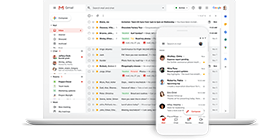
Introduction of Gmail: Benefits, Features and Pricing
Gmail is a highly secure email platform that is specially designed for businesses. Gmail can effectively block spam and viruses and with integrated AI ensured the emails are not overlooked or blocked without malicious detection. Gmail includes more than just an email as such a professional email address with domain names, an Admin Management account, retention features, and blacklist and whitelist settings. You not only save the hassle of setting up and maintaining the email server yourself, but you also effectively strengthen the efficiency of corporate collaboration and productivity.
Gmail Functions
Customized Email Address
With Gmail, businesses can create an email account that ends in your company name, such as user@yourcompanydomain, to make a good first impression with your customers and get your brand noticed.
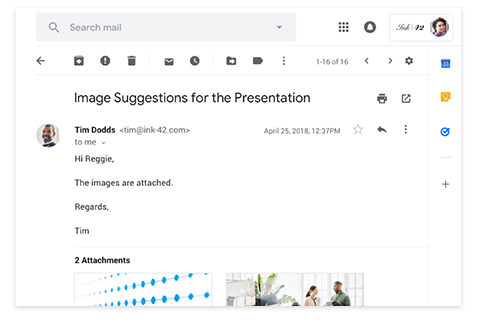
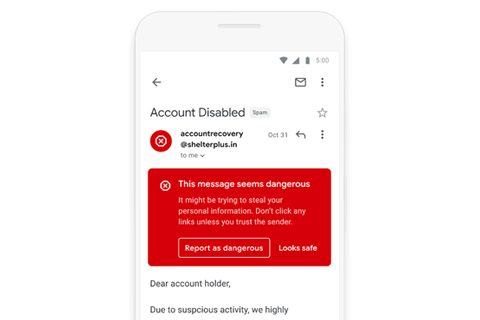
Spam Filtration
Gmail’s spam filtering mechanism can block more than 99.9% of spam, phishing and malicious attacks for users. You do not need to install any software or set up a firewall to get secure protection. At the same time, you can also set up security measures like two-step verification (2SV) and single sign-on (SSO) to effectively protect data security.
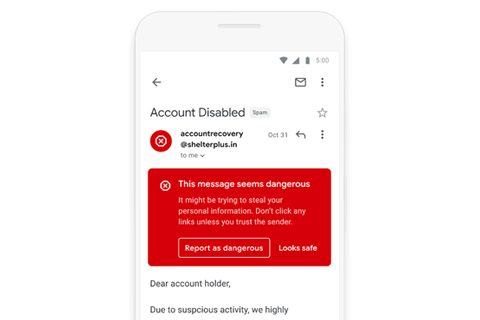
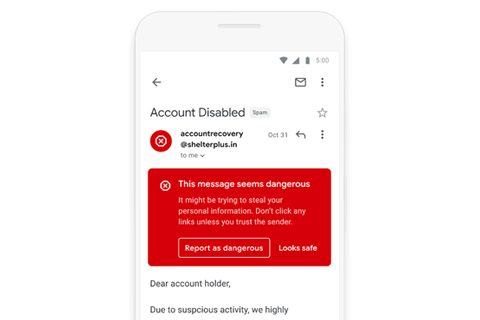
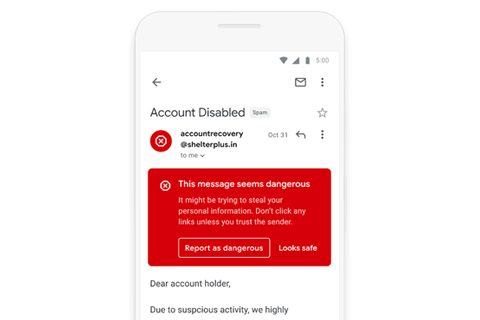
Email Audit
The enhanced version of Gmail has a vault feature that allows you to preserve, search, export, and permanently retain the data for litigation purposes. There is no need to purchase additional software, and the information can be stored and collected relatively inexpensively.
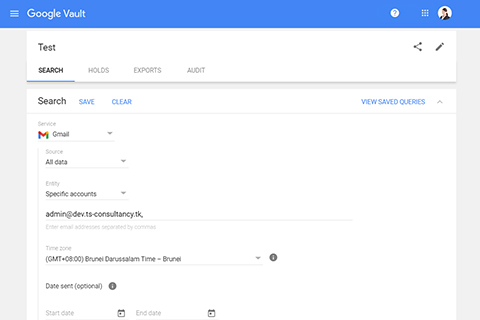
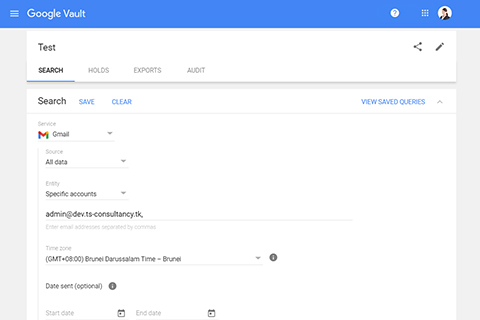
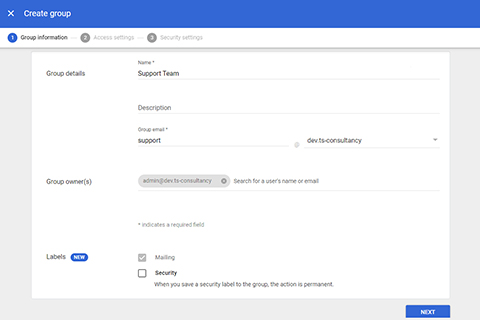
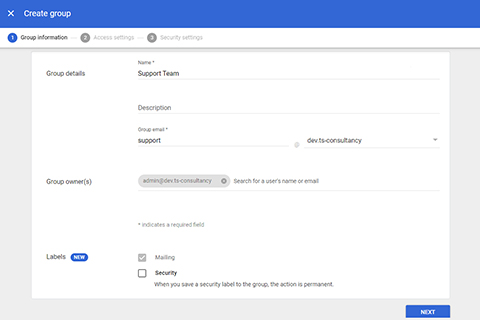
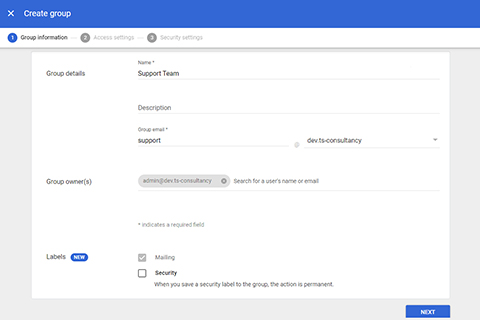
Group Email
The corporate version of Gmail can set up a group mailbox, for example, set up a “customer service mailbox” shared by customer service specialists. In this way, email sent to this mailbox can be received by customer service members, and they can also send or reply under the name of this mailbox. Since the group mailbox is a virtual mailbox, there is no additional charge.
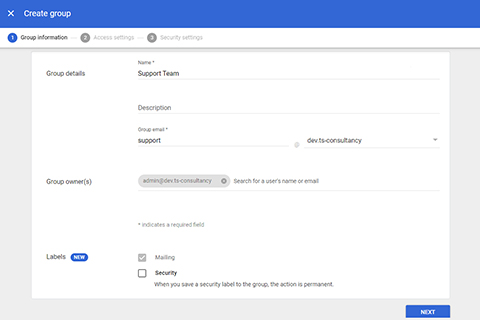
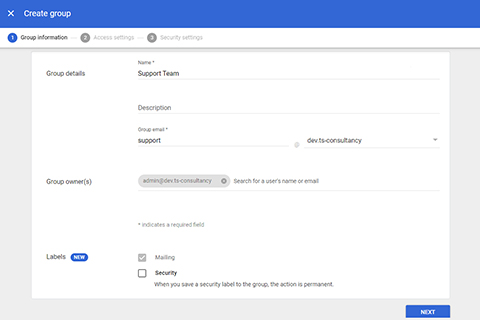
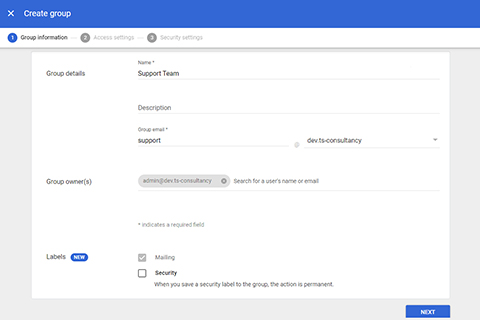
Labels and Filters
In Gmail, you can save your emails in one place by customizing the label to categorize the mails which makes it easier to search. Also, you can manage your incoming mails with Gmail’s filters to perform actions according to custom rules when you receive them, such as archiving, deleting, flagging or automatically forwarding your mails.
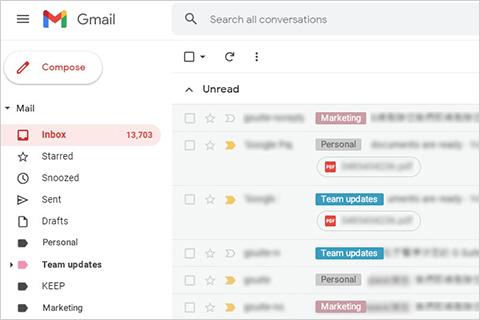
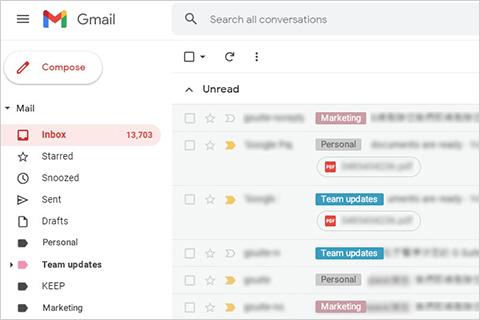
Benefits of Gmail
Improve mail security and save on hardware and cyberattack maintenance costs
Gmail automatically enables spam filtering and scans for viruses, blocks spam, phishing messages, etc. for incoming email attachments. There is no need to install any other software, so there are no software version or license expiration issues. Of course, it also saves the trouble of repairing the computer after an attack.
Google Manages the Mail Server With Uptime Guarantee
Google’s global infrastructure is secure and reliable, with a 99.9% uptime guarantee. In addition, there are security measures such as an automatic backup mechanism and an anti-spam feature, so businesses do not have to maintain the server themselves while ensure the business data is protected.


Various Functions Provided to Improve Collaboration
In addition to sending and receiving emails in Gmail, you can directly click the snooze feature to on hold the emails and temporarily remove them from your inbox until you need them. You can also directly send a calendar invitation, initiate instant messaging, start video or voice calls, share files, and track multiple tasks from a single interface.
Gmail: Difference Between Free Edition and Paid Edition
| Free Edition | Paid Edition (Business Email) |
|
|---|---|---|
| Admin Console | X | V |
| Customized Email | X | V (e.g. @yourcompanydomain) |
| Group Email | X | V (Unlimited) |
| 99% Uptime Guarantee | X | V |
| Storage | 15 GB | 30GB & above (except for Frontline edition) |
| Support | X | V |
| Integrates with other tools (E.g. Migrate old emails from Outlook) |
X | V |
Does Gmail Charge Extra Cost?
The Gmail application is already available in your Google Workspace account, and there is no additional charge.
Google Workspace Edition With Gmail
| Business Starter |
Business Standard |
Business Plus |
Enterprise Essentials |
Enterprise Standard |
Enterprise Plus |
|
|---|---|---|---|---|---|---|
| Availability | V | V | V | X | V | V |
Get started on your free trial!
If you are interested in using
Google Workspace
We provide consultation and support for our products.
Explore the features before starting the paid subscription.
Related Articles
Difference between Gmail and Google Workspace (Gmail for business)





