The Complete Guide to
Google Workspace (Malaysia)

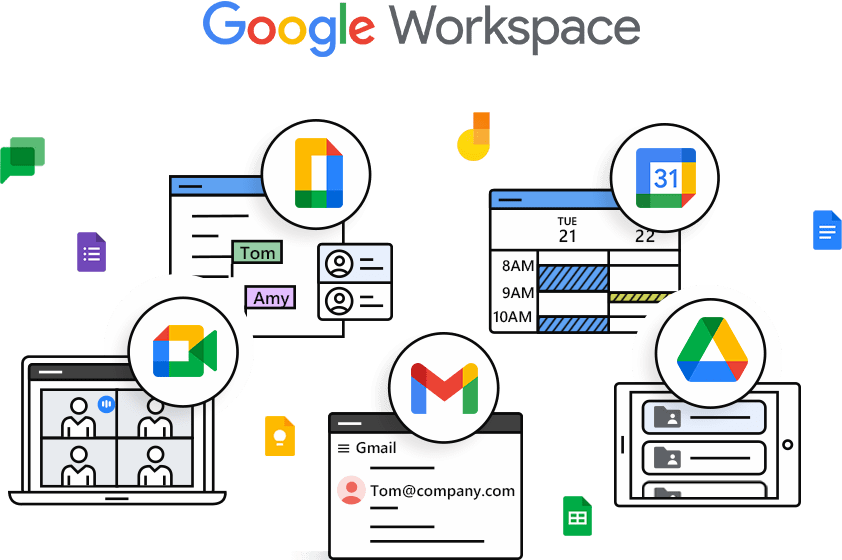
What is
Google Workspace?
Google Workspace is a cloud-based productivity and collaboration suite for business that includes Google’s email interface (Gmail).
Google announced significant changes to their productivity suite, G Suite, on 6 October 2020 and changed its name to Google Workspace. More advanced features were introduced along with tighter integration between core apps (including Gmail, Docs, Sheets, Slides, Drive, Calendar, and Meet), particularly in areas of team collaboration. A wider range of pricing options was also introduced to meet the varying needs of businesses of different sizes.

What Are the Features of
Google Workspace?
Key Features:
Custom Business EmailSpam-free and ad-free: safely store important data while centrally managing all accounts. |
DriveAll users are eligible for 30 GB storage: files shared are accessible via PC, Mac and mobile devices. |
MeetSecured video and voice conferencing: accessible via any device without prior app installation. |
CalendarIntegrated online team calendar. |
ChatSecured internal communication platform. |
DocsDocument editing tool for teams. |
SheetsFrictionless collaboration and information sharing. |

FormsCreate surveys and forms easily. |

SlidesPresentation builder. |
SitesCreate websites easily. |
KeepJot down ideas and make lists easily. |
Apps ScriptAutomate your workflows. |
Admin ConsoleMake setup and management fast and easy. |

Endpoint ManagementManage endpoints from one place. |
CurrentsInternal enterprise communication. |
Cloud SearchGet the information you need quickly, easily and securely. |
Google VaultData retention and eDiscovery function. |
Work InsightsTrack deployment progress of users. |
How Many Editions Does
Google Workspace Have?
There are 6 editions available. Find out about storage, prices, and the differences between each edition below.
| Frontline | Business | Enterprise | |||||||
|---|---|---|---|---|---|---|---|---|---|
| Starter | Standard | Starter | Standard | Plus | Essentials | Essentials Plus |
Standard | Plus | |
| Price (USD) | $5 /mth |
$12 /mth |
$6 /mth |
$12 /mth |
$18 /mth |
$10 /mth |
$20 /mth |
$23 /mth |
$30 /mth |
| Users Limit | X | X | 300 | 300 | 300 | X | X | X | X |
| Gmail | V | V | V | V | V | X | X | V | V |
| Storage | 5GB | 5GB | 30GB | 2TB | 5TB | 1TB | 5TB | 5TB | 5TB |
| Official Support | 24/7 | 24/7 | 24/7 | 24/7 | 24/7 | 24/7 | 24/7 | 24/7 | 24/7 |
| Cloud Search | X | X | X | V | V | X | X | V | V |
| Google Vault | X | V | X | X | V | X | V | V | V |
| Shared Drive | X | X | X | V | V | V | V | V | V |
| Suitable For | Professional collaboration suite with 5 GB storage per user | Enhanced suite with advanced security and administrative controls | Basic needs for cloud-based office tools | Teams & departments | High security needs | Users who wants to have more than just an email | Users who wants to have more than just an email and need advanced data compliance | Advanced enterprise controls & customization needs | Top security needs |
How do I Purchase
Google Workspace?
You can either buy from Google, by credit card, or from a Google Workspace reseller in Malaysia. The current benefits of different payment types are listed below:
| Google Official |
TS Cloud |
|
|---|---|---|
| Price | US$72/Yr | RM160/Yr |
| Service Charge | 6% | 6% |
| Consultation | No | Yes, Free |
| Customer Service | English | English, Chinese, Malay |
| Payment Method | Credit Card | Online Banking |
| DNS Configuration | No | Available |
| Training Courses | No | Available |
What is the Difference between Purchasing from a Google Workspace Reseller and Google
How Much Is
Google Workspace?
Offers vary from time to time in each country. Currently, the special offer in Malaysia is valid for your first 20 accounts. If you buy a larger number of accounts, you may get a cheaper price through TS Cloud.
TS Cloud Google Workspace Promotion
| Edition | New Customer | Renewal/ Transfer Customer |
|---|---|---|
| Frontline Starter |
RM266 | RM266 |
| Frontline Standard |
RM650 | RM650 |
| Business Starter |
RM160* | RM320 |
| Business Standard |
RM384* | RM640 |
| Business Plus |
RM959 | RM959 |
| Enterprise Essentials |
RM533 | RM533 |
| Enterprise Essentials Plus |
RM1,085 | RM1,085 |
| Enterprise Standard |
RM1,225 | RM1,225 |
| Enterprise Plus |
RM1,599 | RM1,599 |
*For the first 20 accounts
How Do I Apply for
Google Workspace?
You may apply through:
1. Google’s official website
2. A Google reseller
If you apply through Google, you will have to pay by credit card and carry out the initial set-up and DNS settings yourself.
If you buy from TS Cloud, we offer a service that will help you activate Google Workspace within 3 days.
Can I get Google
Workspace for free?
TS Cloud offers a 30-day free trial of your preferred Google Workspace edition (new Google Workspace customers only). Explore all the features of Google Workspace, including business email, Google Meet, cloud storage, and more.
Click the link below to claim your free trial now.
How Do I Implement
Google Workspace?
Small businesses tend to start using Google Workspace faster than medium or large businesses because of the ease of managing employees. Businesses can either implement it themselves or get our assistance with domain and DNS management service. Larger companies usually have an established hardware set-up, so they will need to plan the system migration steps more carefully.
Small-scale Company
(30 Employees or Less)
Medium or Large-Scale Company
Is There a Google Workspace
Training Course?
TS Cloud provides online classroom training courses in Chinese, English, and Japanese to allow all users to easily complete Google Workspace training.
What Google Workspace
Add-Ons Are Available?
The Google Apps Script platform can be used to create scripts and allows the integration of third-party tools with Google Workspace. It can become a powerful tool in the cloud for your business.
Are There Any Google Workspace
Success Stories?
Thousands of corporate customers from different industries have chosen TS Cloud. The following customer experiences/stories will show you how these companies deal with challenges and strengthen their competitive advantage.
 Technology Venture Capitalist ...
Red Building Capital Co., Ltd
Technology Venture Capitalist ...
Red Building Capital Co., Ltd
 9Media’s G Suite Transit...
9Media Co., Ltd.
9Media’s G Suite Transit...
9Media Co., Ltd.
 Aviation Communication Moderni...
Apex Flight Academy
Aviation Communication Moderni...
Apex Flight Academy



