Google Workspace IP Restriction and SSO
Configure Google Workspace IP Restrictions and SSO Through CloudCodes
Access Control and Device Management Solution – CloudCodes
Google Workspace can be accessed by users anytime, anywhere and with any device. While Google continues to add new features to Google Workspace, there are still a few things that can’t be done in Google Workspace especially around access control and device management as Google insists that Google Workspace should be a convenient service that allows its users to access “anytime, anywhere and with any device”.
The convenient side of Google Workspace also bring concerns for many companies with higher requirements for security therefore stopping them from choosing Google Workspace. Luckily, there’s a solution for companies with such concerns and that is CloudCodes – an advanced Google Workspace access control and device management professional.
CloudCodes Features (1 of 2): Access Control
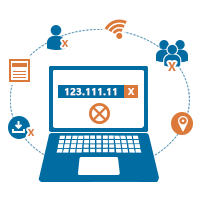
Google Workspace IP Restriction
Administrators can set rules to control which IP locations can access corporate data to ensure valuable information is available to trusted IP addresses
- Administrators can choose to apply rules to specific individuals, groups, or the entire organizations.
- Rules can be set in hierarchy, allowing flexible management.
- Pre-defined IP locations whitelist where a user is allowed to access from.
- No firewall or installations required
- Easy policy settings
Introduction to Advanced Access Control Functions

Geo Fencing
Specify the geographic area where login is allowed to prevent corporate data intrusion from unsafe locations.

Time Restriction
Time based control where access to data is controlled within a specified time frame, e.g., during working hours.

Browser Restriction
Specify a trusted browser to access corporate data.

Device Restriction
Users are not allowed to log in to the enterprise portal through unregistered or unknown devices.
Source of Images: CloudCodes
CloudCodes Features (2 of 2): Access Control

Single Sign On (SSO)
CloudCodes SSO solution enables users in the enterprise to log in to all cloud applications with a single set of credentials, which not only improves operational efficiency but also ensures the security of corporate data. Users can also be logged in through different mobile devices. In addition to establishing various password policies such as length and strength, Multi-factor Authentication can also be used to ensure that only authorized users can access confidential information.
Advanced SSO Functions

Password Policy
Ability to specify password complexity, length and validity period. Different rules can be applied to different OUs.

Self Password Reset
Allowing self-helped password resets, streamlining processes and improve efficiencies.

Login Broadcast
Customize broadcast content on enterprise login screen, allowing the setting of schedule, duration and repetitions of the message.

User Agreement
Users must agree to the Terms of Use before proceeding during first login. The administrator is able to track status of user acceptance and the ability to update the Terms of Use Agreement.
Source of Pictures: CloudCodes
Features and Pricing Comparison
| Basic Edition | Advanced Edition | |
|---|---|---|
| RM45/user/year | RM135/user/year | |
| Access Control | ||
| Google Workspace IP Restriction | V | V |
| Device Restriction | X | V |
| Geo Location | X | V |
| Time Restriction | X | V |
| Browser Restriction | X | V |
| SSO + Identity management | ||
| SSO with Unlimited Cloud Apps [SAML Based] | V | V |
| Password Policy | X | V |
| Self Password Reset | X | V |
| Agreement | X | V |
| Announcements | X | V |
Apart from the above, CloudCodes offers customized SSO, access control to personal Gmail accounts, improved Shadow IT and other features that enhance Google Workspace. For more information, please contact our specialists.
Frequently Asked Questions
QDoes CloudCodes offers a free trial?
Yes, thru TS Cloud, 7 days trial use of CloudCodes is available for our customers with support directly from CloudCodes. An annual license fee is applicable after a trial based on the number of users.
QCan multiple IP groups be set when defining IP locations?
Yes, multiple IP groups can be set.
QAs a basic edition user, can a portion of the users be upgraded to a higher edition?
Only 1 type of edition is supported for each Google Workspace console.
Get started on your free trial!
If you are interested in using
Google Workspace
We provide consultation and support for our products.
Explore the features before starting the paid subscription.
Related Articles
The services listed below are intended to enable you to use Google Workspace safely and optimally.